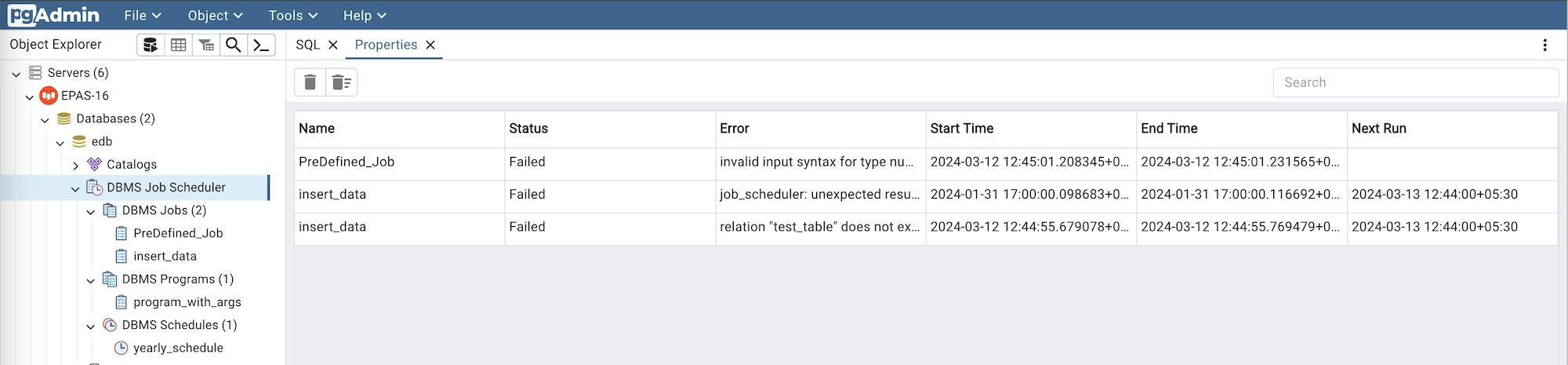Contents
- Getting Started
- External database for pgAdmin user settings
- Connecting To A Server
- Managing Cluster Objects
- Managing Database Objects
- Cast Dialog
- Using EDB Job Scheduler
- Collation Dialog
- Domain Dialog
- Domain Constraints Dialog
- Event Trigger Dialog
- Extension Dialog
- Foreign Data Wrapper Dialog
- Foreign Server Dialog
- Foreign Table Dialog
- FTS Configuration Dialog
- FTS Dictionary Dialog
- FTS Parser Dialog
- FTS Template Dialog
- Function Dialog
- Language Dialog
- Materialized View Dialog
- Package Dialog
- Procedure Dialog
- Publication Dialog
- Schema Dialog
- Sequence Dialog
- Subscription Dialog
- Synonym Dialog
- Trigger Function Dialog
- Type Dialog
- User Mapping Dialog
- View Dialog
- Creating or Modifying a Table
- Management Basics
- Backup and Restore
- Developer Tools
- Processes
- pgAgent
- pgAdmin Project Contributions
- Release Notes
- Licence
Using EDB Job Scheduler¶
In the past versions of EPAS, DBMS_SCHEDULER or DBMS_JOBS required the configuration of pgAgent, an essential service for their functionality. Maintaining pgAgent in a production environment is cumbersome. The need for correct configuration, regular updates, and ensuring the service’s health added complexity.
EPAS 16 revolutionizes job scheduling by eliminating the need for the pgAgent component. The new version introduces EDB Job Scheduler which is an extension that runs the job scheduler as a background process for the DBMS_SCHEDULER and DBMS_JOB packages.
The EDB Job Scheduler has a scheduler process that starts when the database cluster starts. To start the scheduler process, load the EDB Job Scheduler extension using the shared_preload_libraries parameter. After you load the extension, create the extension ‘edb_job_scheduler’ and ‘dbms_scheduler’ using the CREATE EXTENSION command. The database in which you’re creating the extension must be listed in the edb_job_scheduler.database_list parameter.
Instructions for configuring the EDB Job Scheduler can be found in the Configuring EDB Job Scheduler.
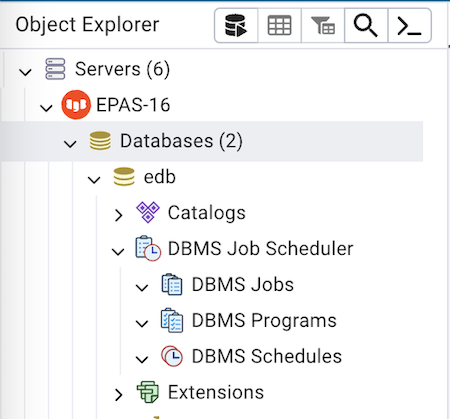
Check the status of all the jobs¶
To check the running status of all the jobs select the ‘DBMS Job Scheduler’ collection node from the object explorer and select the Properties tab.