Contents
- Getting Started
- Deployment
- Login Dialog
- Enabling two-factor authentication (2FA)
- User Management Dialog
- Change Ownership Dialog
- Change User Password Dialog
- Lock/Restore Account
- Enabling LDAP Authentication
- Enabling Kerberos Authentication
- Enabling OAUTH2 Authentication
- Enabling Webserver Authentication
- User Interface
- Menu Bar
- Toolbar
- Tabbed Browser
- Tree Control
- Preferences Dialog
- Keyboard Shortcuts:
- Search objects
- External database for pgAdmin user settings
- Connecting To A Server
- Managing Cluster Objects
- Managing Database Objects
- Creating or Modifying a Table
- Management Basics
- Backup and Restore
- Developer Tools
- Processes
- pgAgent
- pgAdmin Project Contributions
- Release Notes
- Licence
Toolbar¶
The pgAdmin toolbar provides shortcut buttons for frequently used features like View Data and the Query Tool which are most frequently used in pgAdmin. This toolbar is visible on the Browser panel. Buttons get enabled/disabled based on the selected browser node.
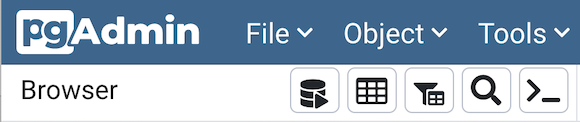
Use the Query Tool button to open the Query Tool in the current database context.
Use the View Data button to view/edit the data stored in a selected table.
Use the Filtered Rows button to access the Data Filter popup to apply a filter to a set of data for viewing/editing.
Use the Search objects button to access the search objects dialog. It helps you search any database object.
Use the PSQL Tool button to open the PSQL in the current database context.